
How to Download Free Professional WordPress Themes for Your Website

Join Our WhatsApp Channel
If you’re building a website on WordPress, choosing the right theme is crucial for design, speed, and functionality. While premium themes offer advanced features, many free WordPress themes provide a professional look without costing a dime.
In this article, we’ll cover:
✅ Best sources for free professional WordPress themes
✅ How to choose the right theme for your site
✅ Step-by-step installation guide
✅ Tips to customize your theme
1. Best Places to Download Free Professional WordPress Themes
A. WordPress.org Theme Directory (Official & Safe)
🔗 https://wordpress.org/themes/
All themes here are 100% free, GPL-licensed, and reviewed for security.
Top Free Professional Themes:
- Astra – Fast, lightweight, and works with page builders.
- OceanWP – Great for eCommerce and business websites.
- Neve – Highly customizable and mobile-friendly.
B. ThemeGrill (Free & Premium Options)
🔗 https://themegrill.com/free-wordpress-themes/
Popular free themes:
- ColorMag (Best for news/magazine sites)
- Zakra (Multipurpose business theme)
C. Colorlib (Modern & Stylish Themes)
🔗 https://colorlib.com/wp/free-wordpress-themes/
Some great picks:
- Illdy (One-page business theme)
- Activello (Clean blog theme)
⚠️ Avoid untrusted sites that offer “nulled” themes—they may contain malware!
2. How to Choose the Best Free WordPress Theme
Before downloading, check:
✔ Responsive Design – Works well on mobile & desktop.
✔ Loading Speed – Test demo with Google PageSpeed Insights.
✔ Customization Options – Look for theme customizer support.
✔ SEO-Friendly – Lightweight code helps rankings.
✔ Plugin Compatibility – Works with WooCommerce, Elementor, etc.
3. How to Install a Free WordPress Theme
Method 1: Install Directly from WordPress
- Go to Appearance > Themes > Add New.
- Search for your theme (e.g., “Astra”).
- Click Install > Activate.
Method 2: Upload a Downloaded Theme (ZIP File)
- Download the theme from a trusted source.
- Go to Appearance > Themes > Add New > Upload Theme.
- Select the ZIP file and click Install Now.
- Click Activate to apply the theme.
4. Customizing Your WordPress Theme
Most free themes allow customization via:
- WordPress Customizer (Appearance > Customize)
- Page Builders (Elementor, Beaver Builder)
- Theme Settings Panel
🔹 Common Customizations:
- Change logo, colors, and fonts
- Adjust header & footer layout
- Set up a custom homepage
- Optimize blog post design
5. Best Practices for Free Themes
- Always download from trusted sources (WordPress.org, ThemeGrill).
- Check the last update date (old themes may have security issues).
- Use a child theme for major customizations.
- Install security plugins (Wordfence, Sucuri).
Final Thoughts
You don’t need a premium theme to create a professional website. Many free WordPress themes offer great design, speed, and flexibility.
🚀 Recommended Free Themes:
Start building your dream website today—for free! 🎉
---Advertisement---
LATEST post


How to Download Free Professional WordPress Themes for Your Website
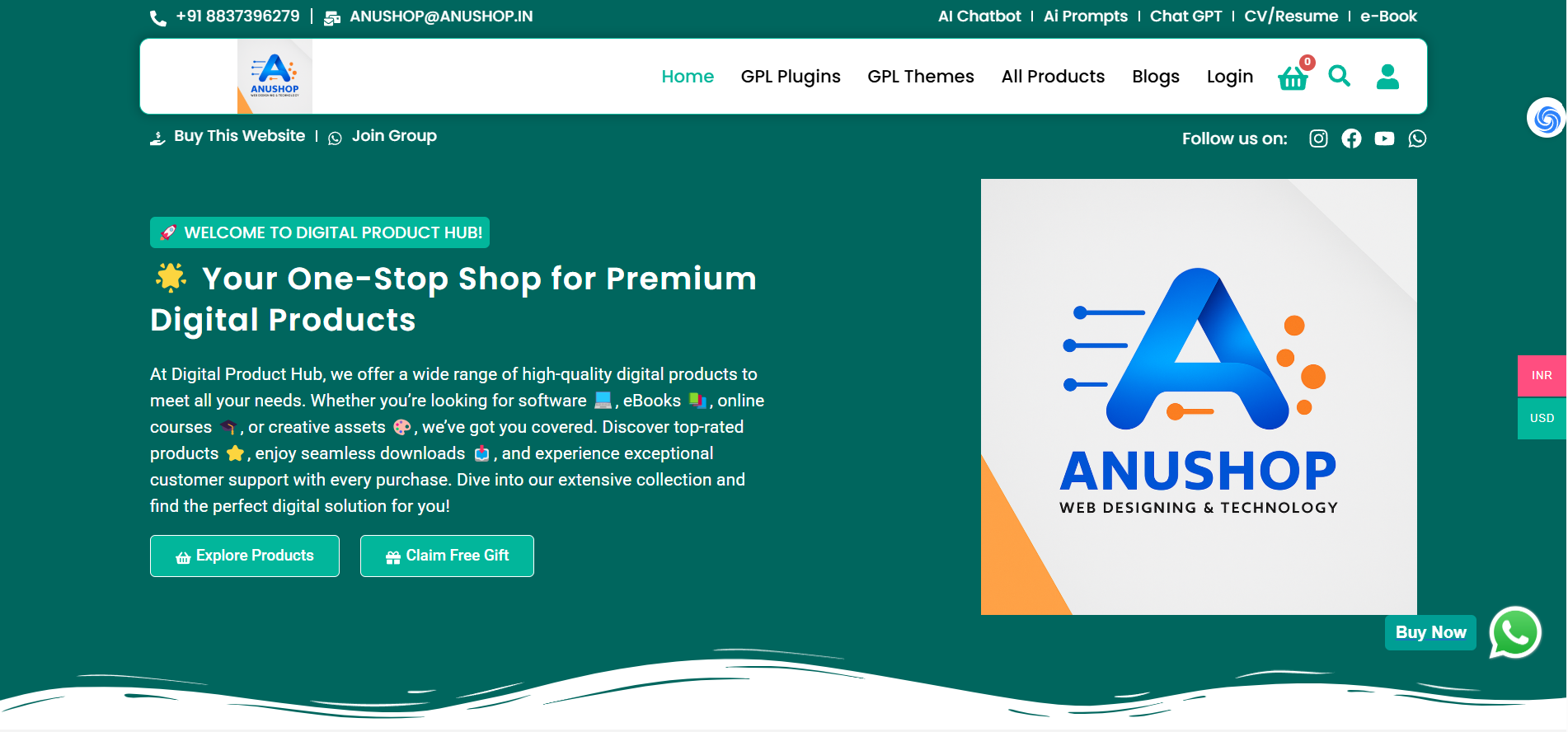
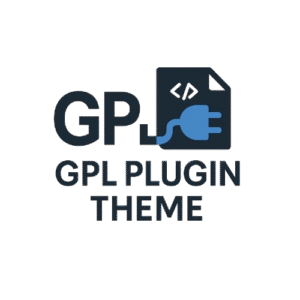
 by
by 