Instant Download
Get Reseller Access
After Sale Support
Limited Time Offer
- Very Low Price & Original product!
- You will Receive Untouched And Unmodified Files
- 100% Clean Files & Free From Virus (VirusTotal)
- Unlimited Domain Usage
- License: GPL
- Latest Update: 5 days ago
Hours
Minutes
Seconds
₹999.00 Original price was: ₹999.00.₹249.00Current price is: ₹249.00.
WooCommerce Abandoned Cart Recovery GPL v1.1.1 Email – SMS – Facebook Messenger
Instant Download
Get Reseller Access
After Sale Support
Limited Time Offer
- Very Low Price & Original product!
- You will Receive Untouched And Unmodified Files
- 100% Clean Files & Free From Virus (VirusTotal)
- Unlimited Domain Usage
- License: GPL
- Latest Update: 5 days ago
Hours
Minutes
Seconds
₹999.00 Original price was: ₹999.00.₹249.00Current price is: ₹249.00.
Description
Capture Abandoned Cart
When a user adds a product to the cart but does not check out. After a selected time, the cart will be marked as “abandoned”. WooCommerce Abandoned Cart Recovery will capture the cart information include: add to cart date, customer email address, added to cart items, cart total, cart status and IP address. Then using this information to contact the customer, offer a discount, and request him/her to complete check out.
- Track member cart: track the abandoned cart of logged-in users on your site.
- Abandoned Cart time for Members: set the time from when a member has the last action with his cart till when the cart is marked as abandoned.
- Track guest cart: track abandoned cart of guests on your site.
- Abandoned Cart time for Guest: set the time from when a guest user has the last action with the cart till when the cart is marked as abandoned.
- Abandoned Table: abandoned carts will be saved in the plugin back-end. And you can check the records at any time. The records provide information about time, username, email, item quantity, cart total price, items list, status, reminder logs, customer IP, and country.
- Cart status: abandoned cart has 2 statuses abandoned and recovered.
- Reminder logs: the reminder logs option allows you to check the email and FB message send abandoned cart owner.
- Exclude: exclude the username of persons who you don’t want to track their cart.
Add a review
Currently, we are not accepting new reviews
Q & A
Ask a question
There are no questions yet
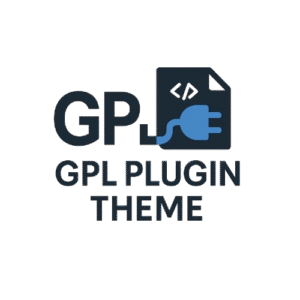




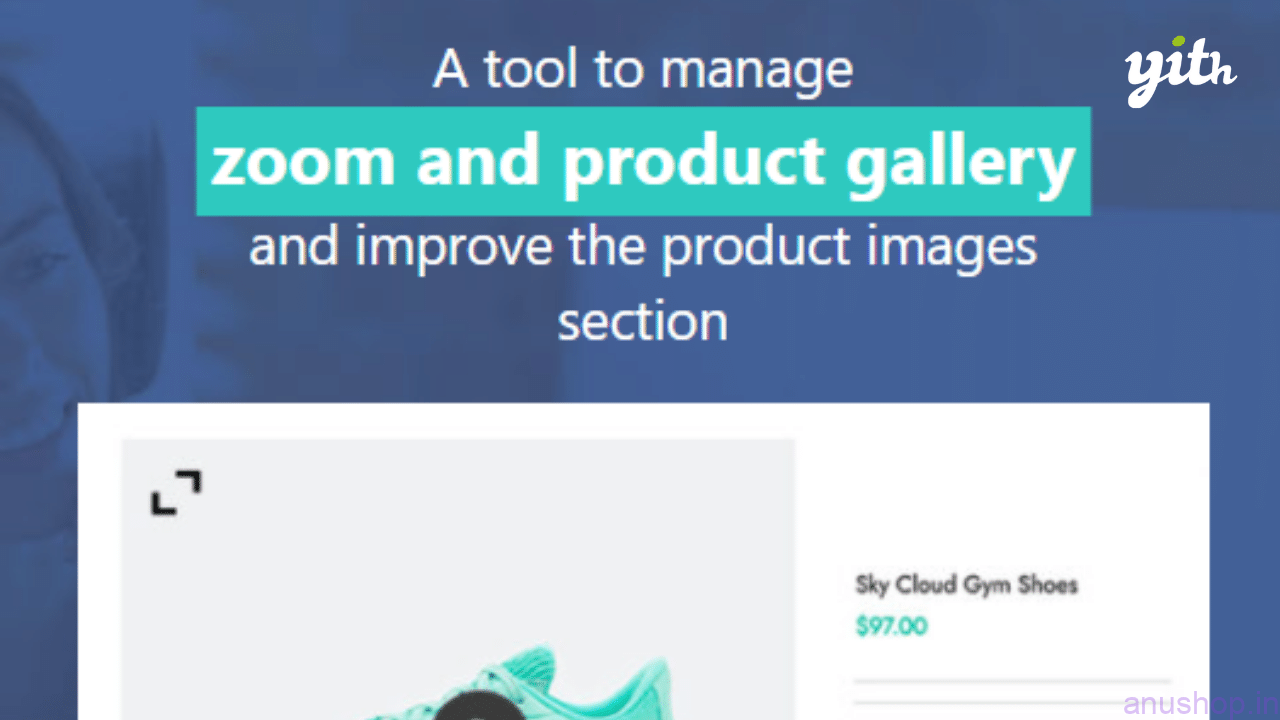
 by
by 
Reviews
There are no reviews yet